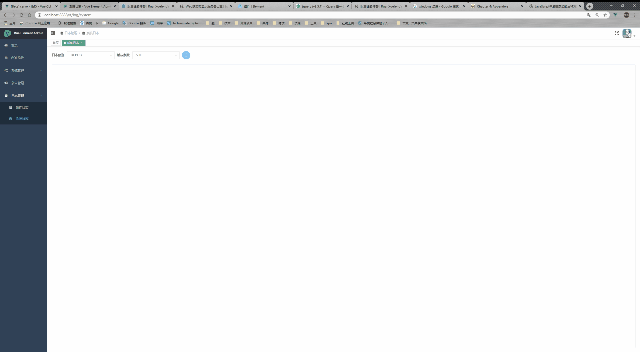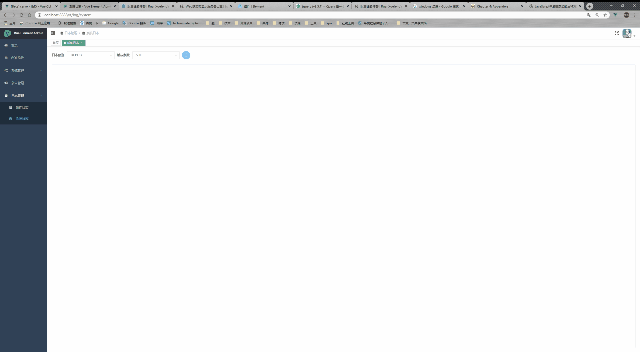前言
最近看了一个项目,有一个实时打印服务器日志的功能,但是他这个实现方法是不断的轮训服务器,请求日志然后显示到页面上。我觉得这种方法不是那么好,觉得还是用WebSocket推送的方式比较不错,所以实现一个服务器端推送日志的功能。
准备
因为后端使用Logback打印日志,所以看了一下Logback 的文档,他有一些自己实现的推送日志的功能,但是都是通过Socket实时推送到一个专门的日志服务器上,和我的想法有点区别。如果有需要可以看看文档中的Receivers 章节或者Appenders 章节。
实现
1、 配置WebSocket(自行配置)
2、 实现自己的Appender
1
2
3
4
5
6
7
8
9
10
11
12
13
14
15
16
17
18
19
20
21
22
23
24
25
26
27
28
29
30
31
32
33
34
35
36
37
38
39
40
41
42
43
44
45
46
47
48
49
50
51
| import ch.qos.logback.classic.Level;
import ch.qos.logback.classic.spi.ILoggingEvent;
import ch.qos.logback.core.AppenderBase;
import ch.qos.logback.core.Layout;
import ch.qos.logback.core.encoder.Encoder;
import ch.qos.logback.core.encoder.LayoutWrappingEncoder;
import org.springframework.context.ApplicationContext;
import org.springframework.messaging.simp.SimpMessagingTemplate;
import java.time.Instant;
import java.time.LocalDateTime;
import java.time.ZoneOffset;
public class WebSocketAppender extends AppenderBase<ILoggingEvent> {
public final static String SEND_LOG_FLAG = "SEND_TO";
public final static String ON = "ON";
public final static String OFF = "OFF";
private ApplicationContext applicationContext = null;
protected Encoder<ILoggingEvent> encoder;
@Override
protected void append(ILoggingEvent eventObject) {
getContext().getProperty(SEND_LOG_FLAG);
if (ON.equals(getContext().getProperty(SEND_LOG_FLAG)) && applicationContext == null) {
this.applicationContext = (ApplicationContext) getContext().getObject("SpringApplicationContext");
}
Level level = eventObject.getLevel();
byte[] bytes = this.encoder.encode(eventObject);
String message = new String(bytes);
LocalDateTime localDateTime = Instant.ofEpochMilli(eventObject.getTimeStamp()).atZone(ZoneOffset.ofHours(8)).toLocalDateTime();
SystemLogVo systemLogVo = new SystemLogVo(localDateTime, level.toInt(), level.levelStr, message);
SimpMessagingTemplate simpMessagingTemplate = applicationContext.getBean(SimpMessagingTemplate.class);
simpMessagingTemplate.convertAndSend("/topic/log", systemLogVo);
}
public void setLayout(Layout<ILoggingEvent> layout) {
LayoutWrappingEncoder<ILoggingEvent> lwe = new LayoutWrappingEncoder<>();
lwe.setLayout(layout);
lwe.setContext(context);
this.encoder = lwe;
}
}
|
这里有个需要注意的地方,因为日志启动是在Spring相关配置之前,所以在服务器启动之前是获取不到Spring管理的对象的。所以需要加一个配置,标识服务器是否已经启动完成,SEND_LOG_FLAG如果为ON则说明服务器已经启动,并且因为Appender对象并不是Spring管理的对象并不能直接获取Spring管理的对象,需要通过ApplicationContext来间接获取。所以这个时候需要使用ApplicationListener。
1
2
3
4
5
6
7
8
9
10
11
12
13
14
15
16
17
18
19
20
| import ch.qos.logback.classic.LoggerContext;
import org.slf4j.LoggerFactory;
import org.springframework.context.ApplicationListener;
import org.springframework.context.event.ContextRefreshedEvent;
import org.springframework.stereotype.Component;
@Component
public class LogListener implements ApplicationListener<ContextRefreshedEvent> {
@Override
public void onApplicationEvent(ContextRefreshedEvent event) {
LoggerContext lc = (LoggerContext) LoggerFactory.getILoggerFactory();
lc.putProperty(WebSocketAppender.SEND_LOG_FLAG, WebSocketAppender.ON);
lc.putObject("SpringApplicationContext", event.getApplicationContext());
}
}
|
3、前端页面接收日志。